





























































































Developers used to struggle maintaining & scaling forms in Webflow... Here's why:
Test submissions required before updating Zapier.
Update every form mapping quickly.
Embedded forms are a black box.
Keep native Webflow forms and full UX control.
Custom mapping requires custom code.
Advanced mapping — no dev required.
Something broke — but where?
Track issues fast — the submission log shows what went wrong.
Dev tickets for every small update.
Marketing teams can self-serve confidently.
Generic automation tools don’t evolve with you.
.png)
We build fast — and with you.
Get way more than “just connecting forms”
Marketer-friendly mapping, without code







Robust integrations - more than CRMs



Advanced form-level email & Slack notifications

Trusted by leaders
What really sets Form Connector apart is its reliability and the team’s dedication to continuous improvement.
The automap feature has eliminated guesswork, and the intuitive interface makes it accessible whether you’re a solo entrepreneur or running a larger operation.
As someone who’s worked on e-commerce and client sites for years, I can confidently say this is one of the most impactful tools I’ve used. If you want a hassle-free, powerful way to capture, organize, and analyze your form data from Webflow, you can’t do better than Form Connector.”
Manual field matching is my least favorite part of mapping — it’s time-consuming and error-prone. Form Connector's standardized, intuitive interface is a total game-changer.
I’ve used Zapier, but it’s overkill. A native Webflow-to-Salesforce connector is exactly what’s needed for seamless workflows.
Form Connector is the solution we’ve been waiting for.
What really sets Form Connector apart is its reliability and the team’s dedication to continuous improvement.
The automap feature has eliminated guesswork, and the intuitive interface makes it accessible whether you’re a solo entrepreneur or running a larger operation.
As someone who’s worked on e-commerce and client sites for years, I can confidently say this is one of the most impactful tools I’ve used. If you want a hassle-free, powerful way to capture, organize, and analyze your form data from Webflow, you can’t do better than Form Connector.”
Manual field matching is my least favorite part of mapping — it’s time-consuming and error-prone. Form Connector's standardized, intuitive interface is a total game-changer.
I’ve used Zapier, but it’s overkill. A native Webflow-to-Salesforce connector is exactly what’s needed for seamless workflows.
Form Connector is the solution we’ve been waiting for.
Everything you need to manage Webflow forms at scale

Locating & Updating Forms
Find every form on your site — including components
Find every form on your site — including components
Jump straight into Webflow form settings
Jump straight into Webflow form settings
Automatic form tracking and live documentation
Automatic form tracking and live documentation

Advanced Field Mapping, Made Easier and Faster
Autocreate destinations in Airtable or Google Sheets
Autocreate destinations in Airtable or Google Sheets
Automap matching fields in one click
Automap matching fields in one click
Full control for custom mapping needs
Full control for custom mapping needs
Go beyond fields — map metadata and behavior
Go beyond fields — map metadata and behavior
Manual field matching is my least favorite part of mapping — it’s time-consuming and error-prone. Form Connector's standardized, intuitive interface is a total game-changer.
I’ve used Zapier, but it’s overkill. A native Webflow-to-Salesforce connector is exactly what’s needed for seamless workflows.
Form Connector is the solution we’ve been waiting for.

Managing Integrations

Monitor and maintain your connections with confidence
Monitor and maintain your connections with confidence
Share OAuth links securely
Share OAuth links securely
Understand exactly how each integration is being used
Understand exactly how each integration is being used
Request and explore new integrations
Request and explore new integrations
Form Connector simplifies life for both Marketing and Dev teams.Collecting data from Quiz Flows becomes easy — no complex setups or third-party tools.
Tools like Zapier add cost and complexity. Mapping logic can be clunky and slow down CRM syncs. A native integration makes everything smoother, faster, and more reliable.

Form Connector has been a total game-changer for us! It solved all our form-to-CRM integration challenges in one easy step, letting us rebuild our clunky iframe forms using Webflow’s native builder — and seamlessly connect them to Pardot. 10/10, highly recommended!

%201.svg) Form Management Platform
Form Management Platform
%201.svg) forms to Salesforce, Airtable, Slack, and more.
forms to Salesforce, Airtable, Slack, and more.










.png)

.png)

.png)







.svg)
.svg)

.svg)
.svg)
.svg)
.svg)



.svg)
.svg)
.svg)
